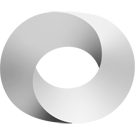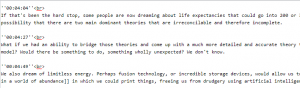User:Aardvark/TranscriptWorkflow: Difference between revisions
No edit summary |
|||
| Line 64: | Line 64: | ||
For more help on using the wiki, see [https://en.wikipedia.org/wiki/Help:Wikitext Wikipedia's guide on Wiki markup] and our [[Wiki Usage FAQ]]. | For more help on using the wiki, see [https://en.wikipedia.org/wiki/Help:Wikitext Wikipedia's guide on Wiki markup] and our [[Wiki Usage FAQ]]. | ||
== Example Transcripts == | |||
Here are some completed transcripts to refer to as examples. | |||
{| class="wikitable" | |||
|- | |||
! Transcript !! Google Doc !! Wiki Page !! Blog Post | |||
|- | |||
| The Portal Podcast Episode 2 || [https://docs.google.com/document/d/1BEXCxpOkKKK7lYWRYlnf2p9QTD2VWz-GYUDY_OP8zLw/edit?usp=sharing Link] || [[Ep2|Link]] || [https://theportal.group/the-portal-episode-002-what-is-the-portal/ Link] | |||
|- | |||
| Eric on the Glenn Beck Podcast || [https://docs.google.com/document/d/1mY1xPog-jW12uwtepsuAZ0Wz95Q5a-hMzHumZwH50wY/edit?usp=sharing Link] || [[Why Eric Weinstein Is Finally Talking to Glenn Beck (YouTube Content)|Link]] || [https://theportal.group/eric-on-the-glenn-beck-podcast/ Link] | |||
|- | |||
| Geometric Unity on Into the Impossible || [https://docs.google.com/document/d/1g-FYv6Wi0zQLhPlaRRcaix2aySKkyGNivWX70UOkI-Q/edit?usp=sharing Link] || [[Eric Weinstein: A Conversation (YouTube Content)|Link]] || [https://theportal.group/into-the-impossible-eric-weinstein-geometric-unity-revealed/ Link] | |||
|} | |||
== If I don't want to continue working on a transcript == | == If I don't want to continue working on a transcript == | ||
| Line 69: | Line 83: | ||
<!-- | <!-- | ||
== Working on a Transcript == | == Working on a Transcript == | ||
Revision as of 16:56, 27 April 2021
| The Portal Transcripts (Transcript Completion Project) | |

| |
| Information | |
|---|---|
| Topic | The Portal Podcast |
| Leader | pyrope#5830 BeefSandwich27#0143 Aardvark#5610 |
| Start Date | 31 January 2020 |
| Methodology | Transcript Workflow |
| Style Guide | Wiki Page |
| Portal Media Spreadsheet | Sheet |
| Google Drive | Drive |
| Links | |
| Website | The Portal Blog |
| Discord | Link |
| The Portal Group Discord | Link |
| All Projects | |
This is the workflow for generating and editing transcripts for The Portal Podcast and other Content by Eric Weinstein. It introduces the tools we use, our style guide, and our process.
Before you start
There are a few things you should have ready before starting. Also check that there isn't already a completed transcript for what you would like to contribute to, using our spreadsheet, the transcript wiki category, or the blog.
Make accounts
In order to give you access to our transcripts, you'll need accounts with the services we use.
- Have a Discord account. Discord is an online chat service where we coordinate our work.
- Have an Otter.ai account. We generate our transcripts in Otter, where they can be edited to match speakers to text.
- Have a Google account. We use Google Drive and Google Docs to store and coordinate our work.
Contact us on Discord
Contact Aardvark or Brooke on our transcript-focused Discord server or our main Discord server. Say what you'd like to work on and we'll give you access to our Drive folder and the AI-generated transcript in Otter.
Basic Editing Rules
We have developed a style guide to keep our transcripts consistent. Here are the basics:
- We use American English.
- We use a clean verbatim style. This means filler words (um, uh, etc.) and repeated words or phrases, when they do not add meaning or nuance, are removed.
- Paragraphs are not indented.
- Leave an empty paragraph between paragraphs.
- Timestamps (preferably taken from the content's YouTube version) are at the start of a paragraph, italicized, of the form HH:MM:SS, and separated by a line break (
Shift + Enter) from the rest of the paragraph. - Speaker tags are bold, punctuated with a colon, and use the speaker's full name (first + last).
- Only the first of consecutive paragraphs by a speaker should have a speaker tag.
- Add notes in brackets for things that happen in video but don't translate to audio.
- Add headings to identify the discussion topic.
Be sure to review our style guide for everything in detail with examples.
Editing Process
Some people prefer doing the majority of their editing and corrections in Otter, while others prefer Google Docs. Both are necessary, but you are free to use them as best suits your preferences. The general process follows these steps:
- Edit in Otter, focusing on matching text to the correct speaker and correcting obvious errors as convenient.
- Export to Google Docs when finished.
- Edit in Google Docs while listening to the source material, correcting major errors and adding paragraph breaks and new timestamps where necessary.
- Edit in Google Docs again, fine tuning grammar and punctuation.
Leave comments where you're uncertain on what is being said. Search online for terms or phrases that you don't know, Google can usually find most of them. Search for song lyrics or exact quotes in order to mirror how they were originally written.
Tips for Otter
- Export as text to your clipboard, and paste it into a new Google Doc.
- Wait to make sure that Otter has finished "matching speakers" before exporting.
- Otter's Editing Guide
- Otter's Export Guide
Tips for Google Docs
- Disable smart quotes in Preferences
- Disable substitutions in Preferences
- Use heading level 3 as your highest heading level.
When finished
Tell Aardvark or Brooke. We'll look it over and post it on the blog.
Putting it on the wiki
Copy/Paste it from Google Docs onto the wiki. Note that:
- Timestamps must be followed by a
<br>tag to insert the linebreak. - Perform a find/replace operation with each speaker name, replacing the speaker name with the name surrounded by three tick marks. So
Eric Weinstein:is replaced'''Eric Weinstein:'''. - Add the necessary markup around section headings. Keep in mind that heading levels may differ between the Google Doc and the wiki, all that needs to be preserved is the relative ordering.
Add the transcript blurb template and credit yourself.
For more help on using the wiki, see Wikipedia's guide on Wiki markup and our Wiki Usage FAQ.
Example Transcripts
Here are some completed transcripts to refer to as examples.
| Transcript | Google Doc | Wiki Page | Blog Post |
|---|---|---|---|
| The Portal Podcast Episode 2 | Link | Link | Link |
| Eric on the Glenn Beck Podcast | Link | Link | Link |
| Geometric Unity on Into the Impossible | Link | Link | Link |
If I don't want to continue working on a transcript
Tell us!