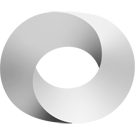Wiki Usage FAQ: Difference between revisions
| (11 intermediate revisions by 2 users not shown) | |||
| Line 1: | Line 1: | ||
This page provides answers to commonly asked questions on how to use | This page provides answers to commonly asked questions on how to use The Portal Wiki. For a more extensive Help resource, visit the [https://www.mediawiki.org/wiki/Help:Contents official Mediawiki.org help pages]. Note that not everything documented there will apply to this wiki. | ||
__TOC__ | __TOC__ | ||
| Line 5: | Line 5: | ||
== How do I embed a Tweet? == | == How do I embed a Tweet? == | ||
[[File:TweetEmbedExample.png|right|thumb|''A Tweet's id.'']] | [[File:TweetEmbedExample.png|right|thumb|''A Tweet's id.'']] | ||
Inserting the following Widget code on a wiki page will embed a Tweet. The '''id''' parameter is the number after <code>/status/</code> in the Tweet's URL (see the image). You can find more detailed documentation on the [[Widget:Tweet|Widget's page]]. | Inserting the following Widget code on a wiki page will embed a Tweet. The '''id''' parameter is the number after <code>/status/</code> in the Tweet's URL (see the image). You can find more detailed documentation on the [[Widget:Tweet|Widget's page]]. | ||
<syntaxhighlight lang="html+handlebars">{{#widget:Tweet|id=}}</syntaxhighlight> | <syntaxhighlight lang="html+handlebars">{{#widget:Tweet|id=}}</syntaxhighlight> | ||
== How do I embed YouTube videos? == | == How do I embed YouTube videos? == | ||
<syntaxhighlight lang="html+handlebars">{{#widget:YouTube|id= | [[File:YouTube ID Example.jpg|right|thumb|''A YouTube video's id.'']] | ||
Inserting the following Widget code on a wiki page will embed a YouTube video. The '''id''' parameter is the number after <code>?v=</code> in the video's URL (see the image). You can find more detailed documentation on the [[Widget:YouTube|Widget's page]]. | |||
<syntaxhighlight lang="html+handlebars">{{#widget:YouTube|id=}}</syntaxhighlight> | |||
== How do I add a page to a category? == | == How do I add a page to a category? == | ||
| Line 17: | Line 23: | ||
=== Examples === | === Examples === | ||
<syntaxhighlight>[[category:Ericisms]]</syntaxhighlight> | <syntaxhighlight lang="html+handlebars">[[category:Ericisms]]</syntaxhighlight> | ||
== How | == How do I make a redirect? == | ||
<syntaxhighlight>#REDIRECT [[20: Sir Roger Penrose - Plotting the Twist of Einstein’s Legacy]]</syntaxhighlight> | <syntaxhighlight lang="html+handlebars">#REDIRECT [[20: Sir Roger Penrose - Plotting the Twist of Einstein’s Legacy]]</syntaxhighlight> | ||
== What is a Stub? == | == What is a Stub? == | ||
* | <div class="stub" style="margin-top: 10px">[[File:MW-Icon-Warning.png]] This article is a stub. You can help us by '''editing''' this page and expanding it.</div> | ||
Pages with the <code><nowiki>{{Stub}}</nowiki></code> label need development. Typically, this is due to a lack of content, transcript, or an insufficiently deep treatment of the page's subject. | |||
== Where are those dang Admin pages we always forget? == | |||
* https://theportal.wiki/wiki/MediaWiki:Sidebar | |||
* https://theportal.wiki/wiki/MediaWiki:Common.css | |||
* https://theportal.wiki/wiki/MediaWiki:Mobile.css | |||
* https://theportal.wiki/wiki/MediaWiki:Common.js | |||
[[Category:The Portal Wiki]] | [[Category:The Portal Wiki]] | ||
Latest revision as of 18:46, 7 August 2021
This page provides answers to commonly asked questions on how to use The Portal Wiki. For a more extensive Help resource, visit the official Mediawiki.org help pages. Note that not everything documented there will apply to this wiki.
How do I embed a Tweet?[edit]
Inserting the following Widget code on a wiki page will embed a Tweet. The id parameter is the number after /status/ in the Tweet's URL (see the image). You can find more detailed documentation on the Widget's page.
How do I embed YouTube videos?[edit]
Inserting the following Widget code on a wiki page will embed a YouTube video. The id parameter is the number after ?v= in the video's URL (see the image). You can find more detailed documentation on the Widget's page.
How do I add a page to a category?[edit]
You can add any page to a category by using the [[category:]] tag.
Examples[edit]
How do I make a redirect?[edit]
What is a Stub?[edit]
Pages with the {{Stub}} label need development. Typically, this is due to a lack of content, transcript, or an insufficiently deep treatment of the page's subject.