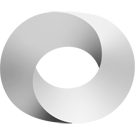Editing Transcript Workflow
The edit can be undone. Please check the comparison below to verify that this is what you want to do, and then publish the changes below to finish undoing the edit.
| Latest revision | Your text | ||
| Line 4: | Line 4: | ||
== Before you start == | == Before you start == | ||
There are a few things you should have ready before starting. Also check that there isn't already a completed transcript for what you would like to contribute to, using our [https://docs.google.com/spreadsheets/d/1lFYnK-Z_eDAp_6D7SAZvCrcw3LxoLdBcEHzzVs9oztI/edit?usp=sharing spreadsheet], the [[:Category:Transcript|transcript wiki category]], or the [https://theportal.group/ | There are a few things you should have ready before starting. Also check that there isn't already a completed transcript for what you would like to contribute to, using our [https://docs.google.com/spreadsheets/d/1lFYnK-Z_eDAp_6D7SAZvCrcw3LxoLdBcEHzzVs9oztI/edit?usp=sharing spreadsheet], the [[:Category:Transcript|transcript wiki category]], or the [https://theportal.group/blog blog]. | ||
=== Make accounts === | === Make accounts === | ||
| Line 40: | Line 40: | ||
=== Editing Tips === | === Editing Tips === | ||
* Leave comments where you're uncertain on what is being said. | * Leave comments where you're uncertain on what is being said. | ||
* Search online for terms or phrases that you don't know | * Search online for terms or phrases that you don't know, Google can usually find most of them. | ||
* Search for song lyrics or exact quotes in order to mirror how they were originally written. | * Search for song lyrics or exact quotes in order to mirror how they were originally written. | ||
| Line 47: | Line 47: | ||
=== Tips for Otter === | === Tips for Otter === | ||
[[File:OtterExportOptions.png|thumb|right|Options to use when exporting from Otter.]] | [[File:OtterExportOptions.png|thumb|right|Options to use when exporting from Otter.]] | ||
* Export as text to your clipboard, and paste it into a new Google Doc. | * Export as text to your clipboard, and paste it into a new Google Doc. | ||
* Wait to make sure that Otter has finished "matching speakers" before exporting. | |||
* [https://help.otter.ai/hc/en-us/articles/360047731754-Edit-a-conversation Otter's Editing Guide] | * [https://help.otter.ai/hc/en-us/articles/360047731754-Edit-a-conversation Otter's Editing Guide] | ||
* [https://help.otter.ai/hc/en-us/articles/360047733634-Export-conversations Otter's Export Guide] | * [https://help.otter.ai/hc/en-us/articles/360047733634-Export-conversations Otter's Export Guide] | ||
| Line 54: | Line 55: | ||
[[File:GDocsSmartQuotes.png|thumb|right|The smart quotes option in Preferences.]] | [[File:GDocsSmartQuotes.png|thumb|right|The smart quotes option in Preferences.]] | ||
[[File:GDocsSubstitutions.png|thumb|right|The automatic substitution option in Preferences.]] | [[File:GDocsSubstitutions.png|thumb|right|The automatic substitution option in Preferences.]] | ||
* Disable smart quotes in Preferences | * Disable smart quotes in Preferences | ||
* Disable substitutions in Preferences | * Disable substitutions in Preferences | ||
* Use heading level 3 as your highest heading level. | * Use heading level 3 as your highest heading level. | ||
| Line 88: | Line 89: | ||
|} | |} | ||
== If I want to stop part-way | == If I want to stop part-way == | ||
Tell us! | Tell us! | ||
<!-- | <!-- | ||