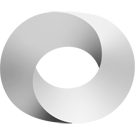Transcript Workflow: Difference between revisions
(Episode 29 changed to Special 1, in order to be consistent with the All Episodes page.) |
No edit summary |
||
| (49 intermediate revisions by 4 users not shown) | |||
| Line 1: | Line 1: | ||
This is where we coordinate to get transcripts of every episode completed. If you want to help, | This is where we coordinate to get transcripts of every episode completed. If you want to help, check out the following links: | ||
* '''[https://discord.gg/BDmJVp8 The Portal Transcripts Discord]''' | |||
* [https://docs.google.com/spreadsheets/d/1lFYnK-Z_eDAp_6D7SAZvCrcw3LxoLdBcEHzzVs9oztI/edit#gid=0 The Portal Media Progress] | |||
* [[Transcript Completion Project]] | |||
== Getting Started == | |||
== Making a Transcript == | === Add Podcast Episode Information to Wiki === | ||
* Find new episodes of [https://art19.com/shows/the-portal The Portal Podcast]. | |||
* Create a page for the podcast episode. Here's the list of [[All Episodes]]. Edit the page and add the newest episode there. Let logic lead you down the path. | |||
* Put the description paragraph at the top of the document. (You may be tempted to put a heading above the intro paragraph called "Description". Resist this temptation. If you put that heading, the Table of Contents will be put at the very top of the document. This will make the "next" and "previous" navigation hard to find.) | |||
* Add the thumbnail using the format of [https://i.ytimg.com/vi/dQw4w9WgXcQ/maxresdefault.jpg this URL]. All you have to do is change the YouTube ID in the URL to get the large thumbnail for any video. Look at how the other pages do this and copy that to the new page. | |||
* Make sure to include the buttons: next, prev, mp3, art19, etc. | |||
=== Join the Transcripts Discord === | |||
* Get on in here and say hi: '''[https://discord.gg/BDmJVp8 The Portal Transcripts Discord]''' | |||
=== Pick an Episode that You'd Like to Work On === | |||
* Go to the #general channel and tell us which episode you'd like to do some work on. We'll point you in the right direction. | |||
=== See What Status It's In === | |||
* You can see the status of all the transcripts in the [https://docs.google.com/spreadsheets/d/1lFYnK-Z_eDAp_6D7SAZvCrcw3LxoLdBcEHzzVs9oztI/edit#gid=0 The Portal Media Progress] doc. | |||
== Working on a Transcript == | |||
=== Make a Machine Readable Version === | |||
* Get the MP3 (from the episode wiki page) | |||
* Import the MP3 into Descript | |||
* Export a VTT file from Descript | |||
** Check the "Remove ums/uhs Checkbox" | |||
* Upload VTT file to wiki | |||
* Link VTT file in [https://docs.google.com/spreadsheets/d/1lFYnK-Z_eDAp_6D7SAZvCrcw3LxoLdBcEHzzVs9oztI/edit#gid=0 The Portal Media Progress] | |||
=== Run Through Alex's VTT Conversion Program === | |||
Find the [https://github.com/Buhlean/The-Portal-Scripts VTT Conversion Program] on Github. | |||
Then either: | |||
* Download [http://Python.org/downloads Python] 3.x, download the Conversion Script ([https://github.com/Buhlean/The-Portal-Scripts/blob/master/Transcript_Converter.pyw .pyw]) and run it. | |||
or: | |||
* Download the [https://github.com/Buhlean/The-Portal-Scripts/blob/master/Transcript_Converter.zip .zip] with the Windows executable inside from GitHub and run it. | |||
Regardless of which one you choose, you can then: | |||
* open the output '_wiki.txt' file | |||
* Paste into Wiki | |||
=== Make Human-Edited Version === | |||
* Add your name to the "Responsibility" column in [https://docs.google.com/spreadsheets/d/1lFYnK-Z_eDAp_6D7SAZvCrcw3LxoLdBcEHzzVs9oztI/edit#gid=0 The Portal Media Progress], so people know who to contact with questions. | |||
* Make edits to the wiki. All progress will be tracked in the "View History" tab. | |||
** If you want your name to be listed in the History, then you'll need to [[Special:CreateAccount|create an account]]. | |||
* Once you feel like you're done, change the Transcript Status to "Human-edited" in [https://docs.google.com/spreadsheets/d/1lFYnK-Z_eDAp_6D7SAZvCrcw3LxoLdBcEHzzVs9oztI/edit#gid=0 The Portal Media Progress]. | |||
=== Update VTT file with Human-edited Version === | |||
* Upload the MP3 file to Descript | |||
* Make sure file is in right format to be imported into Descript. | |||
** https://help.descript.com/en/articles/2343178-import-transcript-formatting-tips | |||
** https://help.descript.com/en/articles/3337674-transcribing-an-audio-video-file | |||
** Import the transcript into Descript | |||
* Export VTT file | |||
* Upload back to wiki. Make sure you use the same filename, so that a new version of the file is created. | |||
=== Run Through VTT Parser to Make Wiki-Friendly Text === | |||
* Paste new version to wiki. | |||
* Update "Transcript Notes". | |||
<!-- | |||
== Making a Transcript (Old. Delete me.) == | |||
The programs below have been useful for automatically generating a transcription of audio or video, which then only needs editing to properly identify speakers, fix grammatical issues, and be made human-readable. Once this has been done transcripts can be exported as Microsoft Word documents, which allows for easy find-and-replace editing that implements wiki-formatting syntax before copying the finalized transcript onto its respective wiki page. In addition, exporting and uploading to the wiki a .vtt version of the transcript allows it to be used in many of our [[Projects|community projects]]. Some of the listed programs have free trials/transcription time, so don't hesitate to get involved! | The programs below have been useful for automatically generating a transcription of audio or video, which then only needs editing to properly identify speakers, fix grammatical issues, and be made human-readable. Once this has been done transcripts can be exported as Microsoft Word documents, which allows for easy find-and-replace editing that implements wiki-formatting syntax before copying the finalized transcript onto its respective wiki page. In addition, exporting and uploading to the wiki a .vtt version of the transcript allows it to be used in many of our [[Projects|community projects]]. Some of the listed programs have free trials/transcription time, so don't hesitate to get involved! | ||
| Line 10: | Line 71: | ||
Each time a new YouTube video is released, we need to take the audio from that and upload it to the CDN on the wiki. This will ensure that all of our time codes are matching up. | Each time a new YouTube video is released, we need to take the audio from that and upload it to the CDN on the wiki. This will ensure that all of our time codes are matching up. | ||
--> | |||
== Annotating a Transcript == | == Annotating a Transcript == | ||
* [[Annotating episodes]] | * [[Annotating episodes]] | ||
<!-- | |||
== Progress == | == Progress == | ||
| Line 20: | Line 83: | ||
|- | |- | ||
! # !! Title !! Transcript Status !! Wiki Page Status | ! # !! Title !! Transcript Status !! Wiki Page Status | ||
|- | |||
| 31 || [[31: to be broadcast]] || No transcript. || Needs transcript with linking and subcategories. | |||
|- | |||
| 30 || [[30: Ross Douthat - The Rave before the Fall]] || No transcript. || Needs transcript with linking and subcategories. | |||
|- | |||
| 29 || [[29: Jamie Metzl - The Bio-Hacker will see you now, Ready or Not]] || No transcript. || Needs transcript with linking and subcategories. | |||
|- | |- | ||
| Special 1 || [[A_Portal_Special_Presentation-_Geometric_Unity:_A_First_Look|A Portal Special Presentation- Geometric Unity: A First Look]] || Transcript needs editing. || [[File:Geometric-Unity-A-First-Look_-_YouTube.vtt|VTT Needs Editing]] | | Special 1 || [[A_Portal_Special_Presentation-_Geometric_Unity:_A_First_Look|A Portal Special Presentation- Geometric Unity: A First Look]] || Transcript needs editing. || [[File:Geometric-Unity-A-First-Look_-_YouTube.vtt|VTT Needs Editing]] | ||
| Line 37: | Line 106: | ||
| 22 || [[22: Ben Greenfield - Wheat From Chaff in Human Fitness]] || Transcript finished and linked below || Needs linking and subcategories. | | 22 || [[22: Ben Greenfield - Wheat From Chaff in Human Fitness]] || Transcript finished and linked below || Needs linking and subcategories. | ||
|- | |- | ||
| 21 || [[21: Ashley Mathews (aka Riley Reid) - The mogul and brains behind America's Sweetheart]] || Transcript finished and linked below || Needs linking | | 21 || [[21: Ashley Mathews (aka Riley Reid) - The mogul and brains behind America's Sweetheart]] || Transcript finished and linked below || Needs linking. | ||
|- | |- | ||
| 20 || [[20: Sir Roger Penrose - Plotting the Twist of Einstein’s Legacy]] || Transcript complete, needs editing and cleaning up. || Needs linking in the transcript section. Needs Sponsors section. | | 20 || [[20: Sir Roger Penrose - Plotting the Twist of Einstein’s Legacy]] || Transcript complete, needs editing and cleaning up. || Needs linking in the transcript section. Needs Sponsors section. | ||
| Line 73: | Line 142: | ||
| 4 || [[4: Timur Kuran - The Economics of Revolution and Mass Deception]] || Transcript generated with speaker identification and timestamps. Editing for readability, spelling, and grammar would be helpful. || Needs linking and subcategories. | | 4 || [[4: Timur Kuran - The Economics of Revolution and Mass Deception]] || Transcript generated with speaker identification and timestamps. Editing for readability, spelling, and grammar would be helpful. || Needs linking and subcategories. | ||
|- | |- | ||
| 3 || [[3: Werner Herzog]] || Transcript | | 3 || [[3: Werner Herzog]] || Transcript complete. || Needs linking in the transcript section. Transcript section needs subcategories by topic. | ||
|- | |- | ||
| 2 || [[2: What Is The Portal?]] || Transcript complete. || Needs linking in the transcript section. Transcript section needs subcategories by topic. | | 2 || [[2: What Is The Portal?]] || Transcript complete. || Needs linking in the transcript section. Transcript section needs subcategories by topic. | ||
| Line 81: | Line 150: | ||
| 0 ||[[0: Welcome to The Portal]] || Transcript complete. || Wiki page complete. | | 0 ||[[0: Welcome to The Portal]] || Transcript complete. || Wiki page complete. | ||
|} | |} | ||
--> | |||
<!-- | |||
=== The Portal Podcast .vtt Files === | === The Portal Podcast .vtt Files === | ||
{| class="wikitable sortable" | {| class="wikitable sortable" | ||
| Line 89: | Line 160: | ||
! scope="col" style="width: 17%;" | File | ! scope="col" style="width: 17%;" | File | ||
! scope="col"| File Status | ! scope="col"| File Status | ||
|- | |||
| 31 || [[31: to be broadcast]] || - || .vtt file needed | |||
|- | |||
| 30 || [[30: Ross Douthat - The Rave before the Fall]] || - || .vtt file needed | |||
|- | |||
| 29 || [[29: Jamie Metzl - The Bio-Hacker will see you now, Ready or Not]] || - || .vtt file needed | |||
|- | |- | ||
| Special 1 || [[A_Portal_Special_Presentation-_Geometric_Unity:_A_First_Look|A Portal Special Presentation- Geometric Unity: A First Look]] || [[:File:Geometric-Unity-A-First-Look_-_YouTube.vtt|Special 1 VTT File]] || .vtt file needs editing | | Special 1 || [[A_Portal_Special_Presentation-_Geometric_Unity:_A_First_Look|A Portal Special Presentation- Geometric Unity: A First Look]] || [[:File:Geometric-Unity-A-First-Look_-_YouTube.vtt|Special 1 VTT File]] || .vtt file needs editing | ||
| Line 142: | Line 219: | ||
| 4 || [[4: Timur Kuran - The Economics of Revolution and Mass Deception]] || [[:File:Ep_4.vtt|Episode 4 VTT File]] || Speakers and timestamps aligned. May require editing for grammar, punctuation, and spelling. | | 4 || [[4: Timur Kuran - The Economics of Revolution and Mass Deception]] || [[:File:Ep_4.vtt|Episode 4 VTT File]] || Speakers and timestamps aligned. May require editing for grammar, punctuation, and spelling. | ||
|- | |- | ||
| 3 || [[3: Werner Herzog]] || | | 3 || [[3: Werner Herzog]] || [[:File:3_Werner_Herzog.vtt|Episode 3 VTT File]] || Finished | ||
|- | |- | ||
| 2 || [[2: What Is The Portal?]] || [[:File:2_What_Is_The_Portal_.vtt|Episode 2 VTT File]] || Finished | | 2 || [[2: What Is The Portal?]] || [[:File:2_What_Is_The_Portal_.vtt|Episode 2 VTT File]] || Finished | ||
| Line 150: | Line 227: | ||
| 0 ||[[0: Welcome to The Portal]] || [[:File:0_welcome.vtt|Episode 0 VTT File]] || Finished | | 0 ||[[0: Welcome to The Portal]] || [[:File:0_welcome.vtt|Episode 0 VTT File]] || Finished | ||
|} | |} | ||
--> | |||
=== Other Media === | === Other Media === | ||
Create a table here for other media the community finds relevant or useful. | Create a table here for other media the community finds relevant or useful. | ||
[[Category:Projects]] | |||
[[category:guides]] | |||
Revision as of 19:49, 30 July 2020
This is where we coordinate to get transcripts of every episode completed. If you want to help, check out the following links:
Getting Started
Add Podcast Episode Information to Wiki
- Find new episodes of The Portal Podcast.
- Create a page for the podcast episode. Here's the list of All Episodes. Edit the page and add the newest episode there. Let logic lead you down the path.
- Put the description paragraph at the top of the document. (You may be tempted to put a heading above the intro paragraph called "Description". Resist this temptation. If you put that heading, the Table of Contents will be put at the very top of the document. This will make the "next" and "previous" navigation hard to find.)
- Add the thumbnail using the format of this URL. All you have to do is change the YouTube ID in the URL to get the large thumbnail for any video. Look at how the other pages do this and copy that to the new page.
- Make sure to include the buttons: next, prev, mp3, art19, etc.
Join the Transcripts Discord
- Get on in here and say hi: The Portal Transcripts Discord
Pick an Episode that You'd Like to Work On
- Go to the #general channel and tell us which episode you'd like to do some work on. We'll point you in the right direction.
See What Status It's In
- You can see the status of all the transcripts in the The Portal Media Progress doc.
Working on a Transcript
Make a Machine Readable Version
- Get the MP3 (from the episode wiki page)
- Import the MP3 into Descript
- Export a VTT file from Descript
- Check the "Remove ums/uhs Checkbox"
- Upload VTT file to wiki
- Link VTT file in The Portal Media Progress
Run Through Alex's VTT Conversion Program
Find the VTT Conversion Program on Github. Then either:
or:
- Download the .zip with the Windows executable inside from GitHub and run it.
Regardless of which one you choose, you can then:
- open the output '_wiki.txt' file
- Paste into Wiki
Make Human-Edited Version
- Add your name to the "Responsibility" column in The Portal Media Progress, so people know who to contact with questions.
- Make edits to the wiki. All progress will be tracked in the "View History" tab.
- If you want your name to be listed in the History, then you'll need to create an account.
- Once you feel like you're done, change the Transcript Status to "Human-edited" in The Portal Media Progress.
Update VTT file with Human-edited Version
- Upload the MP3 file to Descript
- Make sure file is in right format to be imported into Descript.
- Export VTT file
- Upload back to wiki. Make sure you use the same filename, so that a new version of the file is created.
Run Through VTT Parser to Make Wiki-Friendly Text
- Paste new version to wiki.
- Update "Transcript Notes".
Annotating a Transcript
Other Media
Create a table here for other media the community finds relevant or useful.