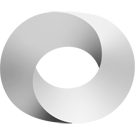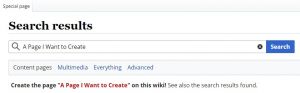Getting Started: Difference between revisions
No edit summary |
|||
| Line 4: | Line 4: | ||
== Using the Wiki == | == Using the Wiki == | ||
The wiki is where The Portal Community collaborates to curate our knowledge and display the results of our efforts. See the [[Wiki Usage FAQ]] for specific questions and [[The Portal Wiki]] project page for specific tasks. | The wiki is where The Portal Community collaborates to curate our knowledge and display the results of our efforts. See the [[Wiki Usage FAQ]] for answers to specific questions and [[The Portal Wiki]] project page for specific tasks. | ||
=== Linking === | === Linking === | ||
Latest revision as of 17:25, 25 May 2021
Hello, you've found The Portal Wiki. We are a project-driven community spread over many interest areas and backgrounds. We are dreamers and doers who use the tension between these states to drive our productivity. If you are too, find something that interests you and contribute what you can. You can find us on our Discord server too.
Using the Wiki[edit]
The wiki is where The Portal Community collaborates to curate our knowledge and display the results of our efforts. See the Wiki Usage FAQ for answers to specific questions and The Portal Wiki project page for specific tasks.
Linking[edit]
Linking is the defining feature of the wiki. By linking wiki pages to each other the site becomes more comprehensive and reflective of our collective knowledge.
- To link to a page, surround that page's title with double brackets. So, the code
[[Eric Weinstein]]produces the link Eric Weinstein.
- To change how the link displays, separate the page title and the text you want displayed with the
|symbol. So then, the code[[Eric Weinstein|Eric]]produces the link Eric.
Creating Pages[edit]
Linking to a page that doesn't exist is necessary to allow the creation of that page. Simply follow the red link and create the page. Make sure to run a search before creating a page to avoid duplicates.
A page can also be created by searching for it, and then clicking the red link for it that appears below the search bar on the search results page.
Special Pages[edit]
The wiki's Special Pages provide tools to see where attention is needed across the site. There are more special pages than what is listed here, but these are the most useful for finding where to make quick and meaningful contribution. The link to the Special Pages list is on the sidebar, under the Tools heading.
Dead-end Pages[edit]
Dead-end pages are pages that do not link to anywhere else in the wiki. If you recognize ideas on these pages that already have a page, or you think an idea is deserving of a page, then add links.
Orphaned Pages[edit]
Orphaned pages are pages not linked to on any page in the wiki. Consider searching existing pages for the topics of orphaned pages and adding links to them.
Wanted Pages[edit]
Wanted pages are pages that have not yet been created, but have a wiki link pointing to them. Even creating the page and adding the {{Stub}} label is a good contribution because it allows the next person to more easily contribute.
Pages with the Fewest Revisions[edit]
Pages with the fewest revisions are pages that likely need touching up and development. Consider adding what you can.
Stubs[edit]
Pages with the {{Stub}} label need development. Typically, this is due to a lack of content or an insufficient depth on the page's subject. If you see a page with this label, consider adding to it.
Projects[edit]
At present, there are three major focus areas based on ideas put forth by Eric. The hub page for each project explains the core idea and purpose of the project. Below the hub page are listings for the projects in each area.
Joining an Existing Project[edit]
To join an existing project, contact one of its members listed on the project's page on the Discord server.
Adding Your Own Project[edit]
To add your own project, simply create a page for it and link to it on the Projects page under the appropriate heading.
Ideas[edit]
The Portal page lists ideas expressed on or related to The Portal Podcast. Developing these pages makes it easier to communicate among ourselves and with the world at large. Reviewing transcripts can help develop these pages.