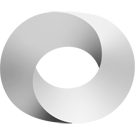Editing Annotating episodes
The edit can be undone. Please check the comparison below to verify that this is what you want to do, and then publish the changes below to finish undoing the edit.
| Latest revision | Your text | ||
| Line 1: | Line 1: | ||
There are | There are two types of annotations: | ||
* Notes: plain text comments. | * Notes: plain text comments. | ||
* Resources: links, images, and videos. | * Resources: links, images, and videos. | ||
You can annotate an episode by going to an episode's wiki page and inserting annotations to the "annotations" section of the page (can be created if missing). | You can annotate an episode by going to an episode's wiki page and inserting annotations to the "annotations" section of the page (can be created if missing). | ||
| Line 9: | Line 8: | ||
<code> | <code> | ||
<div data-type="<span style="background: #ff9d9d;">resource</span>" data-timestamp="<span style="background: # | <div data-type="<span style="background: #ff9d9d;">resource</span>" data-timestamp="<span style="background: #aaff94;">00:14:00-00:14:53</span>"><span style="background: #90e0ff;">Content</span></div> | ||
</code> | </code> | ||
* <span style="background: #ff9d9d;">Type</span>: can be either <code>resource</code> | * <span style="background: #ff9d9d;">Type</span>: can be either <code>resource</code> or <code>note</code>. | ||
* <span style="background: #aaff94;">Time range</span>: sets of timestamps, start and end, for the annotation, separated by a hyphen. If the annotation is relevant for more than one time range, another range can be included, separated by comma (for example: <code>00:14:00-00:14:53,01:44:12-01:45:02</code>) | * <span style="background: #aaff94;">Time range</span>: sets of timestamps, start and end, for the annotation, separated by a hyphen. If the annotation is relevant for more than one time range, another range can be included, separated by comma (for example: <code>00:14:00-00:14:53,01:44:12-01:45:02</code>). '''Important: timestamps are not synced between different versions (youtube video, original audio, etc). The timestamps used in annotations must be taken from the audio file of the episode linked in the episode's wiki page, unless specified otherwise.''' | ||
* <span style="background: #90e0ff;">Content</span>: | * <span style="background: #90e0ff;">Content</span>: Plain text for notes, anything else for resources. | ||
== What is this for? == | == What is this for? == | ||
| Line 21: | Line 20: | ||
== Where do I start? == | == Where do I start? == | ||
* [[Transcripts to be Made]] | * [[Transcripts to be Made]] | ||